Building Scalable IoT Applications with Azure Time Series Insights – NareshIT
Introduction
The Internet of Things (IoT) revolutionizes industries by
enabling real-time data collection and analysis. However, managing large-scale
IoT data streams efficiently requires a robust platform. Azure Time Series Insights (TSI)
is a fully managed analytics and visualization service for storing, querying,
and analyzing IoT time-series data. It helps businesses derive actionable
insights from massive datasets, improving operational efficiency and
decision-making.
In this article, we will explore how to build scalable IoT
applications using Azure Time Series Insights, its key features,
benefits, and implementation steps, and conclude with some frequently asked
questions.
Why Use Azure Time Series Insights for IoT?
IoT applications generate massive volumes of time-stamped data
from connected devices. Managing and analyzing this data in real-time is a
significant challenge. Azure TSI is designed to handle these challenges
by providing:
✔
Scalable Data Storage: Stores petabytes of IoT data efficiently.
✔
Real-time & Historical Data Analysis: Enables insights into both
live and past data.
✔
Advanced Querying Capabilities: Supports SQL-like queries for
analyzing trends and patterns.
✔
Seamless Integration: Works with Azure IoT Hub, Event Hubs, and Power
BI for end-to-end IoT solutions.
✔
Secure & Compliant: Provides enterprise-grade security and
compliance standards.
Key Features of Azure Time Series Insights
1. Real-time Data Ingestion and Querying
Azure TSI can process and store vast amounts of IoT data in
real-time, enabling organizations to detect anomalies, predict failures, and
optimize operations instantly.
2. Built-in Visualization & Analytics
The platform provides an interactive dashboard with
built-in charts, heatmaps, and timelines for visualizing IoT data trends
without additional tools.
3. Multi-layered Storage Model
Azure TSI uses a combination of warm and cold storage,
allowing businesses to access recent and historical data seamlessly while
optimizing costs.
4. Integration with Azure Services
It integrates effortlessly with Azure IoT Hub, Azure Stream Analytics, Azure
Synapse Analytics, and Power BI,
making it easy to build end-to-end IoT solutions.
5. Scalability & High Availability
With Azure’s cloud infrastructure, TSI can scale
automatically based on incoming IoT data volume, ensuring reliability even
for large-scale applications.
6. Security & Compliance
Azure TSI supports role-based access control (RBAC), data
encryption, and compliance certifications to meet enterprise security
standards.
How to Build a Scalable IoT Solution with
Azure Time Series Insights
Step 1: Set Up Azure IoT Hub
- Create
an Azure IoT Hub to connect and manage IoT devices.
- Register
devices and configure telemetry data flow.
Step 2: Configure Azure Event Hubs
- Use
Azure Event Hubs to receive large-scale IoT data streams
efficiently.
- Ensure
messages from devices are formatted for easy ingestion into Time Series
Insights.
Step 3: Deploy Azure Time Series Insights
- Go
to Azure Portal and create a Time Series Insights environment.
- Choose
the appropriate storage configuration (warm/cold storage) based on the
data retention needs.
- Connect
IoT Hub or Event Hubs as data sources.
Step 4: Configure Data Ingestion and
Processing
- Define
Time Series ID (TSID) to uniquely identify data points.
- Configure
ingestion policies and retention periods.
- Use
event processing rules to clean and transform incoming data.
Step 5: Visualize and Analyze IoT Data
- Use
Azure TSI Explorer to build real-time dashboards and
visualizations.
- Perform
trend analysis, anomaly detection, and forecasting using built-in
analytics tools.
- Integrate
with Power BI or Azure Synapse Analytics for deeper
insights.
Step 6: Scale and Optimize Performance
- Optimize
query performance by defining appropriate indexing strategies.
- Implement
auto-scaling based on data volume and business needs.
- Use
Azure Monitor and Application Insights to track system health and
performance.
Benefits of Using Azure Time Series Insights
for IoT
✅
Real-time Insights: Enables businesses to monitor IoT device performance
and optimize operations.
✅
Cost Efficiency: The hybrid storage model reduces costs by maintaining
real-time data in warm storage and historical data in cold storage.
✅
Seamless Integration: Works with multiple Azure services, simplifying
the IoT development process.
✅
High Scalability: Can handle data from thousands to millions of devices
without performance degradation.
✅
Enhanced Security: Ensures data privacy with built-in encryption,
role-based access control, and compliance adherence.
Use Cases of Azure Time Series Insights
🚀 Smart Manufacturing: Monitor equipment health
and detect failures before they happen.
🚀 Energy Management: Optimize power grid
operations using real-time and historical consumption data.
🚀 Connected Vehicles: Analyze fleet performance
and improve transportation efficiency.
🚀 Healthcare IoT: Track medical device data for
predictive maintenance and patient monitoring.
Frequently Asked Questions (Q&A)
1. What makes Azure Time Series Insights ideal
for IoT applications?
Azure TSI is designed to handle large-scale time-series data
with real-time analytics, scalable storage, and seamless integration
with Azure services, making it perfect for IoT applications.
2. How does Azure Time Series Insights store
and manage IoT data?
Azure TSI uses a multi-tier storage model, keeping frequently
accessed data in warm storage for quick retrieval and long-term data in cold
storage to reduce costs.
3. Can Azure Time Series Insights integrate
with other analytics tools?
Yes, Azure TSI integrates with Power BI, Azure Synapse
Analytics, and Azure Machine Learning, enabling advanced data
visualization, predictive analytics, and AI-driven insights.
4. What are the pricing factors for Azure Time
Series Insights?
Pricing is based on data ingestion rate, storage capacity,
and query usage. Costs vary depending on warm vs. cold storage
configurations and query complexity.
5. How can businesses ensure security in Azure
Time Series Insights?
Azure TSI supports role-based access control (RBAC), data
encryption, and compliance with industry standards, ensuring secure data
storage and access.
Conclusion
Azure Time Series Insights provides a scalable, secure, and
efficient solution for managing IoT time-series data. Its real-time
analytics, seamless integrations, and cost-effective storage make it a
preferred choice for businesses looking to optimize IoT operations. Whether you
are monitoring industrial equipment, managing energy usage, or analyzing
connected devices, Azure TSI empowers you to extract meaningful insights
from IoT data.
By leveraging Azure TSI, organizations can improve efficiency,
predict failures, and drive smarter decision-making, making it a crucial tool
in the IoT ecosystem.
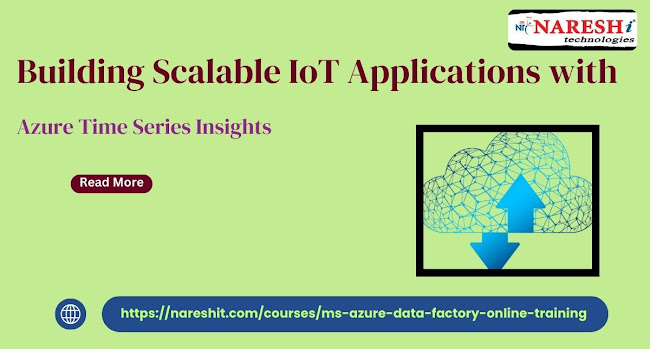
.png)


Comments